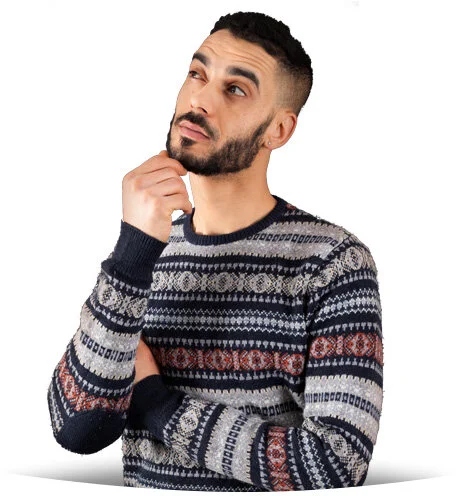LOWDOWN
Do I actually need a learning management system?
By Paul Hilton
If you want bang for your buck with elearning, the platform you deliver it on is key. It doesn’t necessarily have to be complex or expensive – but you do need a clear vision of what you want to be able to do with it.
Clients embarking on elearning for the first time often focus just on the learning content. It’s hardly surprising that anyone unfamiliar with the inner workings of elearning pays most attention to the bit they can visualise – the course itself. But there is another vital component.
A course and a place to access it
An elearning course usually comes from the developer as a SCORM* zip file, the contents of which need to be made accessible to the learner via a web browser. To do that the zip file just needs to be extracted to a web server.
At the most basic level that’s all you need to do. With this people can see your course, interact with its media, answer any questions in it and get feedback on their answers.
Try the sample courses on this website for an example of this – you’ll be accessing the course in your browser, from our web server.
So why bother with a learning management system?
Sharing learning material is only half of the story. If you’ve invested in elearning content you can do so much more – and probably should if you want to get your money’s worth.
For example, I have no idea whether you did try one of those sample courses above, and if you did I’ve no idea who you are, whether you completed it or whether you got the questions right.
That’s where the LMS – learning management system – comes in. An LMS is a secure website that can:
host elearning courses for learner access
capture and report data about learners’ use of the content
give users different levels of access and functions eg learner, manager, administrator.
Deploying you elearning on an LMS gives you far greater functionality and let’s you get more of the benefits of elearning, including…
Improved learner experience and engagement
Your elearning may be mobile friendly – but it’s the LMS that can enable:
progress bookmarking – so busy learners can dip in and out as they need to, picking up where they left off
communication with other learners – forums, leaderboards and reviews can significantly improve engagement and foster a learning culture.
An LMS can also let you curate material to build learning pathways for individuals or groups. This doesn’t just have to be ‘elearning courses’ – it could include formats such as stand alone video, documents or slide decks.
An LMS such as our Tracking Tool can even deliver a blended programme that includes face-to-face sessions, group activities and tutor feedback on assignments alongside elearning modules.
Progress and performance reporting
Working together, an elearning course and LMS can track learning activity at a pretty granular level (this is where SCORM or xAPI come into things). This allows a learning manager see things such as:
which courses, or even modules learners have attempted/ completed and their marks
time taken to complete a course or module – by individual or group average
progress/completion/results for a particular course
how often and by whom particular content has been accessed.
Typically an LMS will let you run and export reports on this type of data – which will help you evaluate whether the elearning is achieving its objectives.
Manage learning
An LMS can save you time by taking care of much of the admin around a learning programme, including:
assign specific courses to certain learners as appropriate – so they only see what they need to
notify learners of courses to be completed, impending deadlines and results
issue completion certificates
gather feedback on courses
give managers, team leaders and even other business systems access to the specific data they need.
Cost versus benefits
When it comes to considering an LMS we urge our customers to think carefully about which functions they need, which they’d like and which just aren’t important for them.
Why?
Because adding functions adds complexity, and complexity tends to add cost in the shape of:
charges for set up/development and implementation of additional features
time to train managers and administrators
confusion in carrying out regular admin/reporting tasks.
An LMS that does exactly what you need – however simple or complex that might be – will save you pain and money in the long run. As our client Kiwa found out.
“We like Training Post’s simplicity – it gives us what we need, without the complication of a hundred features we don’t want… We have thousands and thousands of users to manage and routine tasks working reliably and neatly saves my team days of work each week.”
Neil Shepherd
Head of IT and Software Development, Kiwa
“Our team has some technical knowledge – but we’re not software developers. We’ll come up with lovely ideas, not appreciating the associated technical challenges. Some agencies would just take our spec and run with it. But Can Studios interrogate it and improve it – which saves us time and money, and ultimately delivers a better product.”
Paul Mallaband
Product Manager, Doddle
That’s why we’re very firm with our clients about considering this early, even though the process of getting to grips with the detail of work flows and use cases is something they’d rather avoid.
(Don’t worry, we’re experts at helping with this process and they thank us in the end!)
In fact helping clients shape their requirements and find the right way to host their elearning course – whether that turns out to be a fully bespoke platform, a free option or something in between – can be one of the most rewarding parts of a project.
It’s certainly one that adds value for our customers.
* Sharable Content Object Reference Model – or SCORM – provides a common format for elearning. It tells programmers how to write their code so that it can “play well” with other eLearning software – such as the LMS. Check out this One Minute Overview of SCORM if you want to know more.